
How to Change Your Email Address
- Register a new email account (for example gmail, Yahoo,…).
- Start the switching process early. This will give you enough time to complete transition from your swissinfo freemail account to your new email without missing any important messages.
- Make a list of where you need to change your address.
- You’ve probably given your swissinfo freemail address out to many people and web sites. This includes:
– Email lists
– Online accounts (for online banking, bill paying, services, etc)
– Membership profiles (forums, message boards, directories) - Use your new address for any new contacts and for all new newsletter subscriptions or membership profiles you sign up.
- Don’t forget your address book and stored emails. If you are switching to another web based email service, you also need to transfer your address book and any stored emails to your new service.
- Announce your new email address to your contacts. Once your new email address is up and running, send out an email to all of the people you have in your address book and tell them that you have a new email address and ask for everyone to update their address books.
- Monitor your old email address. Keep your old email address activated for some length of time and monitor the emails coming in.

In compliance with the JTI standards
More: SWI swissinfo.ch certified by the Journalism Trust Initiative













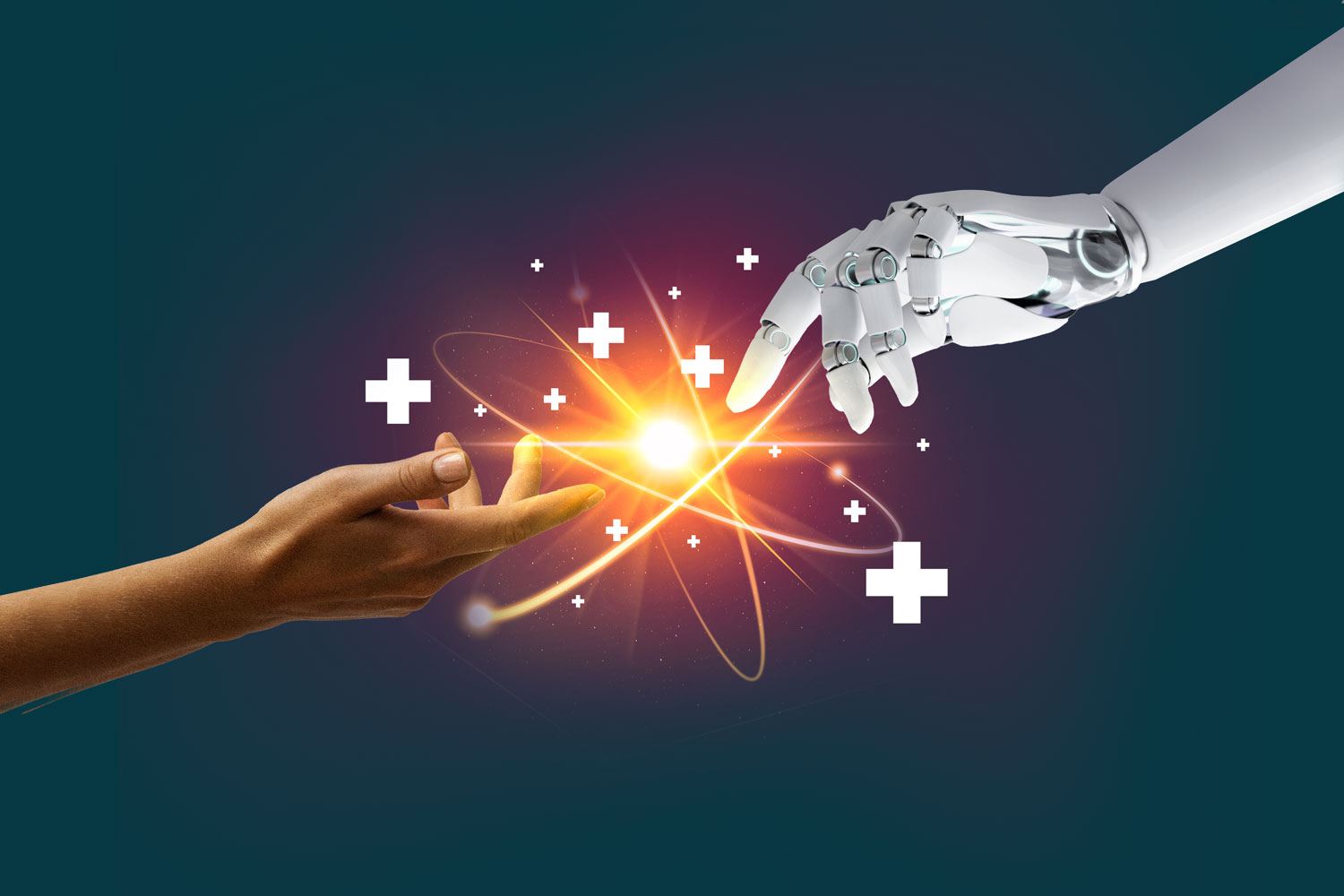



![The four-metre-long painting "Sonntag der Bergbauern" [Sunday of the Mountain Farmers, 1923-24/26] had to be removed by a crane from the German Chancellery in Berlin for the exhibition in Bern.](https://www.swissinfo.ch/content/wp-content/uploads/sites/13/2025/12/01_Pressebild_KirchnerxKirchner.jpg?ver=8f77363a)










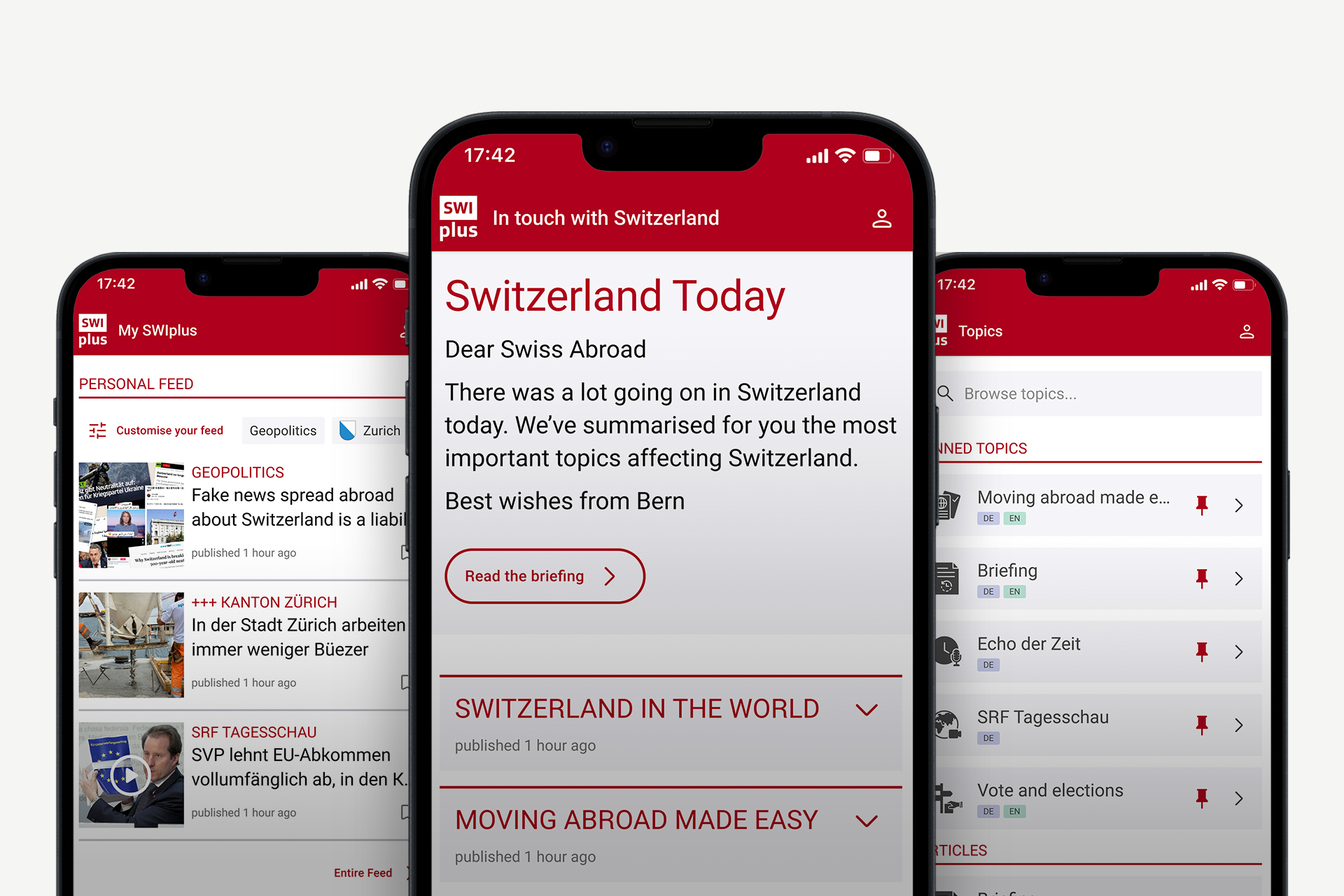
You can find an overview of ongoing debates with our journalists here . Please join us!
If you want to start a conversation about a topic raised in this article or want to report factual errors, email us at english@swissinfo.ch.